Simplify Your JSON Data with a JSON Beautifier Online
In today's data-driven world, JSON (JavaScript Object Notation) has become a ubiquitous format for data exchange. It's lightweight, human-readable, and widely supported across various programming languages. However, when working with JSON data in its raw form, it can be challenging to decipher, especially if it's not properly formatted. This is where a JSON beautifier online comes to the rescue. In this guide, we'll explore the world of online JSON beautifiers, understand why they are essential, and learn how to use them effectively.
Understanding JSON Data
JSON, a text-based data format, is used for structuring data. It's commonly used for configuration files, APIs, and data storage. JSON data is organized into key-value pairs, making it easy for both humans and machines to read. For example:
{
"name": "John Doe",
"age": 30,
"city": "New York"
}This simple JSON structure represents a person's information. While JSON is concise and easy to understand for computers, it can quickly become unreadable for humans when dealing with complex or minified data.
Why Use an Online JSON Beautifier?
Unformatted or minified JSON data can be a headache to work with. It lacks line breaks, indentation, and clear structure, making it challenging to identify errors or understand the data's hierarchy. This is where an online JSON beautifier proves its worth.
An online JSON beautifier simplifies the data by adding line breaks and indentation, which makes the JSON more readable. It's a quick and convenient solution, especially when you need to beautify JSON data on the fly, without installing additional software.
Features to Look for in a JSON Beautifier
To maximize the benefits of a JSON beautifier, you should look for essential features, such as:
- Automatic Indentation: The beautifier should automatically indent JSON objects and arrays for clarity.
- Syntax Highlighting: Highlighting key elements in the JSON structure can help identify issues or errors.
- Error Checking: An effective beautifier should identify and flag JSON syntax errors.
- Code Validation: It's useful if the tool can validate your JSON data to ensure it's well-structured.
- Support for Data Structures: The tool should be capable of handling various data structures, including arrays and nested objects.
Top Online JSON Beautifiers
Several online JSON beautifiers are available, each with its own set of features. Here are some of the top options:
-
JSON Beautifier by SEOPerc (opens in a new tab): This online tool provides a simple and user-friendly interface for beautifying JSON data. It automatically formats the JSON and highlights key elements for easier readability.
-
JSONLint (opens in a new tab): JSONLint not only beautifies JSON data but also validates it, ensuring that it adheres to the correct syntax.
-
JSON Formatter & Validator (opens in a new tab): This tool offers both beautification and validation of JSON data, making it a comprehensive choice for developers.
-
Online JSON Viewer (opens in a new tab): In addition to beautifying JSON, this tool provides options for collapsible and expandable views, making it easier to navigate through large JSON datasets.
-
CodeBeautify JSON Beautifier (opens in a new tab): A versatile online tool that allows you to beautify, minify, and validate JSON data.
Let's walk through the steps of beautifying JSON data using the JSON Beautifier by SEOPerc (opens in a new tab).
Step-by-Step Guide to Beautifying JSON Data
Step 1: Visit the JSON Beautifier by SEOPerc (opens in a new tab) website.
Step 2: In the input box JSON Data, paste your unformatted or minified JSON data.
Step 3: Click the "Convert" button.
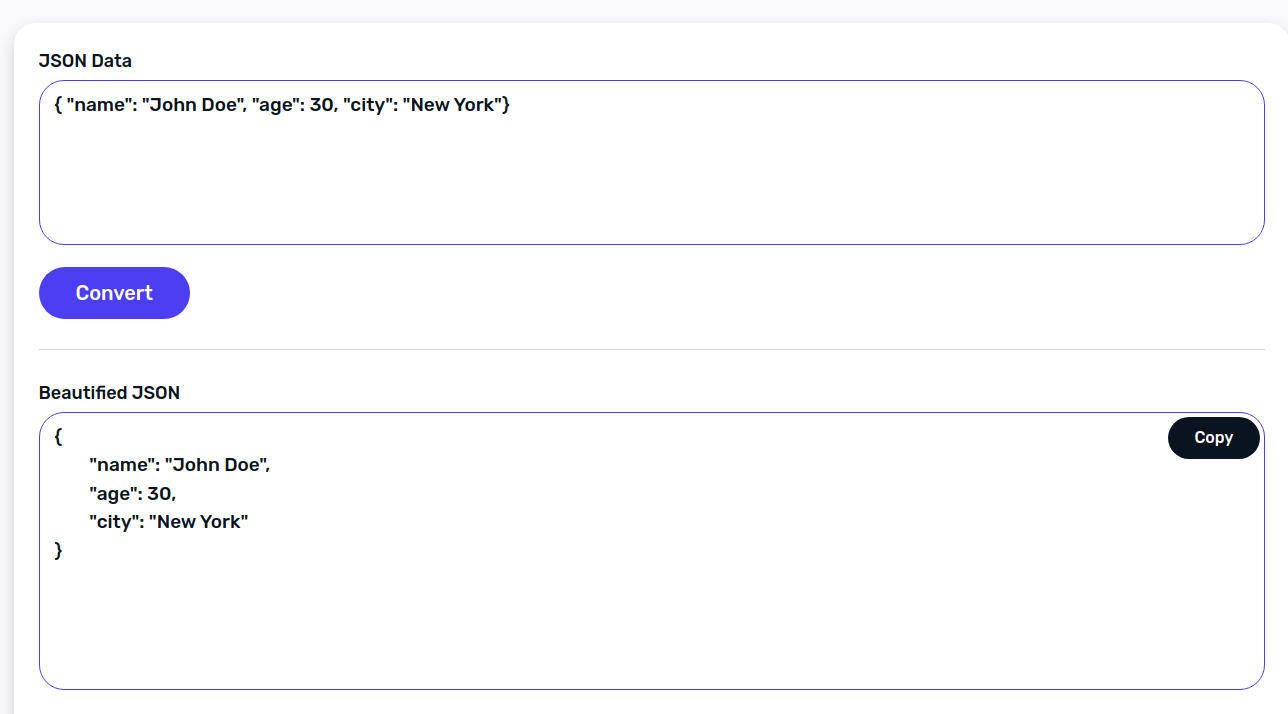
Step 4: The tool will instantly format your JSON data, adding line breaks and indentation. You can now easily read and understand the structure of your JSON.
Benefits of Beautified JSON
Beautified JSON offers several benefits, including:
- Improved Code Readability: Beautified JSON is easier to read and understand, which is especially helpful when working in teams.
- Easier Debugging: Well-formatted JSON makes it simpler to identify and rectify errors or issues within the data.
- Enhanced Collaboration: When multiple developers are working on a project, beautified JSON ensures everyone can quickly comprehend the data's structure.
- Efficient Data Analysis: For data analysis tasks, beautified JSON simplifies the process, allowing you to extract insights more effectively.
JSON Beautifier Best Practices
To make the most of JSON beautification, consider the following best practices:
- Consistency: Maintain consistent formatting throughout your JSON data to enhance code quality.
- Use Comments: Add comments within your JSON to explain complex structures or provide context for others.
Conclusion
In the world of data and development, JSON beautification is a valuable tool. It simplifies complex data structures, enhances code readability, and streamlines data analysis. Online JSON beautifiers, like the one offered by SEOPerc, provide a quick and convenient solution to make your JSON data more readable and accessible.
While beautified JSON is a game-changer, it's essential to remember that these tools are just one piece of the puzzle. Proper data structuring and documentation are equally vital for maintaining organized and understandable code. So, embrace JSON beautification, but don't forget the importance of clean and well-structured data in your development projects.
© scorpio.RSS